Bump Up Grade Levels
Usually we prepare you student data from a file that you send us. Small schools may want to enter students by hand. We have provided a routine that will make that easier for them. If you were using The Honor Level System last year, you can Bump Students Up a Grade Level.
This routine keeps a copy of last year's data base for an archive, advances each child one grade level, and removes the students who were in the highest grade. You then only need to add the new students by hand.
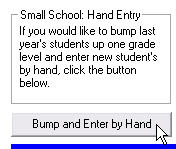 At the beginning of each year, install the latest update and launch the program. Because there is no new data on your computer, you should see a screen with eight choices.
Select 'Bump and Enter By Hand' as you see on the left.
At the beginning of each year, install the latest update and launch the program. Because there is no new data on your computer, you should see a screen with eight choices.
Select 'Bump and Enter By Hand' as you see on the left.
If your program is looking in the right directory, you will be greeted with the following warning. If you see another message, scroll down to the end of this page for assistance.
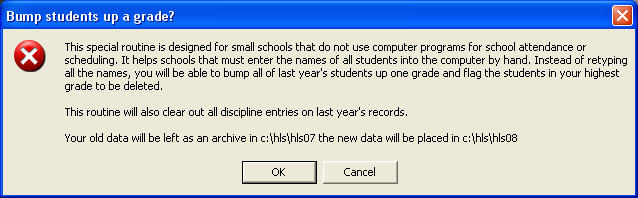
Click to continue.
to continue.
This program will give you the option of exporting the highest grade level students to a file to be used on another computer.
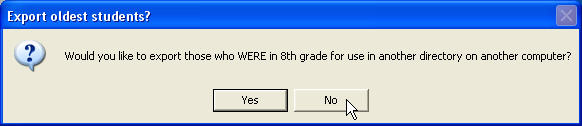
This process will require that you enter verification number, which we can give you over the phone. Call us at 360-483-4550
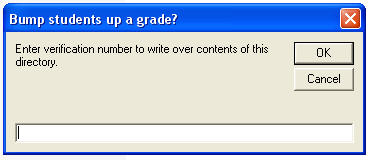
The program will show you your current grade levels and ask you again if you want to bump them up. It warns you that the highest grade will be deleted.
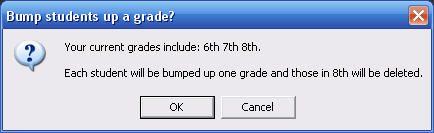
Click again to continue.
again to continue.
Next you are asked if you would like to clear out last year's list of staff codes. If most of your teachers are the same this year, you can say no and edit staff codes to bring them up to date. If there are a lot of changes, it would be easier to delete the old list and add staff fresh.
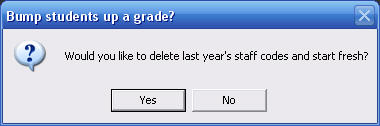
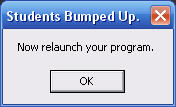 Click
Click or
or to continue.
to continue.
When the task is finished the program will tell you it is done.
It says you can not Bump Up ...
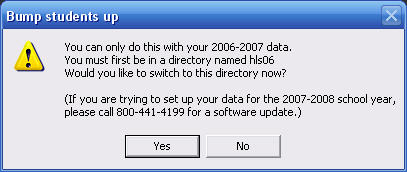
The program will want to help you be sure that you are in the correct directory so that it can create a new data base for you. You can let it take you there now and proceed with caution.
If you are writing over existing data it will warn you and give you the option to proceed.
Please call us at 360-483-4550 for assistance if you are unsure of what to do.
Remember you can still Roll Back your data to before you bumped up grade levels if you need to.