Accessing Data from a Previous Year

From time to time you may have a need to view or print a record from another school year. The Archive Assistant, reached from the Utilities window, will help you access this data.
When you click this button, the Archive Assistant checks your computer for data from previous years and then opens a window like the one below. The current school year is shown in red. If the Archive Assistant finds data on your computer from other years, they are listed so you can select what you want.
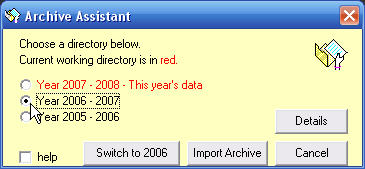
 Remember, you can always check the Help Box and then move your mouse pointer over objects in the window to learn more about what you see on the screen.
Remember, you can always check the Help Box and then move your mouse pointer over objects in the window to learn more about what you see on the screen.
Suppose you want to print a report on a student from the 2006-2007 school year. First select the year as shown above. Now simply click the button.
button.
You will emediately be taken back to the HLS home screen, but notice how its appearance has changed:
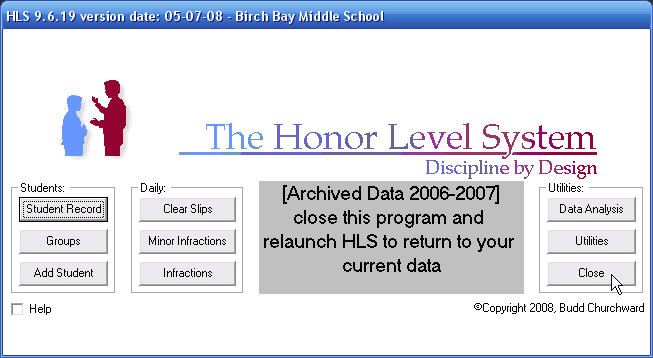
You can print reports and analyze data.
How do I get back to this year?
When you are finished simply close the program and then re-launch HLS to return to this year's current data.
If you find that your are always in an archive each time you launch HLS, use the Archive Assistant to get you back by selecting the current year.
What if the year isn't listed?
The Archive Assistant expects to find data from pervious years in folders located with the folder that contains this year's data. It also expects those folders to have a specific name. You can learn more about this on our Tech-Notes Page. Click to see where the data is stored on your computer.
to see where the data is stored on your computer.
Some school districts wipe computer hard drives clean during summer break. Your data may have been removed this way.
If you are using either Simple Networking or Full Networking you may find that one of the other computers on your networking has the archived data. You can access it there. Call us at 360-483-4885 if you would like assistance on moving an archive from another computer to yours.
If you have a back up copy of a previous year's data on a floppy disk, you can click to put the archive on your computer where you will have access to it.
to put the archive on your computer where you will have access to it.