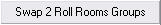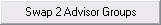End of Semester Utilities
 At the end of a quarter or semester, there may be changes in your school that require changes in your Honor Level Program. We have placed several tools together in End of Semester Utilities to help you perform these periodic tasks.
At the end of a quarter or semester, there may be changes in your school that require changes in your Honor Level Program. We have placed several tools together in End of Semester Utilities to help you perform these periodic tasks.
 To access these tools, first go to Utilities and then click the button as shown above. A list of nine buttons will appear as you see here.
Click on the buttons below to learn more.
To access these tools, first go to Utilities and then click the button as shown above. A list of nine buttons will appear as you see here.
Click on the buttons below to learn more.
The first three help you with changes in your class schedules. You can flip students' roll and advisor codes, swap roll room groups, and/or swap advisor groups.
If the class changes are more drastic, you can Import New Data
If you want to start students off at the change of your semester with a clean record or all at the first Stage of Consequence, consider these three options:

You can completely empty all of the students' discipline records.
-

A better approach than the one above is a newer routine that sets a Restart Marker in the record which does the same as the first, but allows you to still access events that were entered earlier in the year.
-
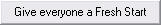
You can start the consequence steps over again by giving the students a Fresh Start which also gives you the option of moving everyone to Honor Level One.
Finally, you have access to two more routines that you would probably only use at the beginning of the year when you are setting up your data base.
-

If you are a small school and would like to enter your students by hand. This option will archive last year's data then bump everyone up one grade level and remove the records of the students who were on your highest grade level. You will want to call us and ask for the new year's license number to complete this process. Call us at 360-483-4885.
You can set the Data Collected Since Date from here.