Event Reports
 Event Reports provide a very robust tool for analysing the many kinds of entries in student records.
Event Reports provide a very robust tool for analysing the many kinds of entries in student records.
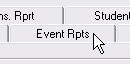 To access these reports, click Data Analysis on the home screen.
Then click the Event Rpts tab at the top of the window as shown here.
To access these reports, click Data Analysis on the home screen.
Then click the Event Rpts tab at the top of the window as shown here.
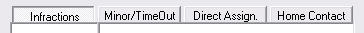
Select the type of entries you would like to view in your report from the tab. Infractions is the default selection.
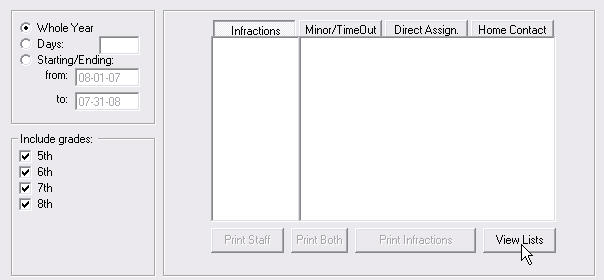
Then click to view the compiled data.
to view the compiled data.
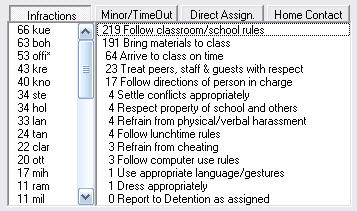
You will see two lists. On the left are your staff codes ranked from the highest to lowest showing how many infractions each one has submitted.
On the right are the infractions, also listed in rank order, showing the number of citations for each infraction.
Modifying the Report
What is not obvious from looking at the screen is the ability to reduce the the report to a single teacher or a single infraction.
Highlight a staff code by clicking on it and instantly the data on the right changes to show only the infractions for that teacher.
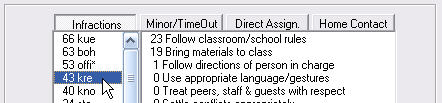
Also if you highlight a single infraction, the numbers on the left will change to show you how many times each teacher wrote a slip that just that item.
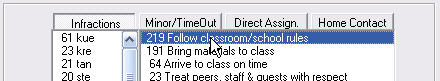
To view the full lists again, simply click
Printing the Lists
You will find three options for what data you want printed.
 prints a report with just the staff data.
prints a report with just the staff data.
 prints a report with just the infraction data.
prints a report with just the infraction data.
 prints a report with both sets of data.
prints a report with both sets of data.
How this is different from the Staff Report
This data is very similar to data you can obtain from the Staff Member Report. This report is much more brief. The staff report lists student names as well as numbers.
Also, you may find that the total number of infractions do not match between the two reports. The reason is that this report lists the number of infraction slips reguardless of the number of items checked. The staff report shows the total number of items checked on all the slips.
Filtering the Data
 You can us the Data Analysis Filter Tools to limit the data you collect to certain dates or grade levels. Click the link here to learn more about this.
You can us the Data Analysis Filter Tools to limit the data you collect to certain dates or grade levels. Click the link here to learn more about this.