Recording Parent Contacts
 The Honor Level System allows you to record any time that you meet or talk with a parent right in the student's record. To do this first bring up the record. And then click the button as you see on the right.
The Honor Level System allows you to record any time that you meet or talk with a parent right in the student's record. To do this first bring up the record. And then click the button as you see on the right.
A window like the following will appear.
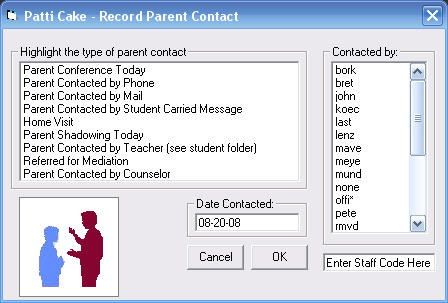
Select an item from the list and select a staff code. You can change the date if you want.
Click to finish.
to finish.
Adding Notes About the Contact
After you have created the entry for the parent contact you can click the small notebook icon at the end of the line to add any notes you want included.

Editing the Parent Contact List
To change the items that appear in the Parent Contact List, click the Edit Options #3 tab in the Site Editor and then click the button. The following window will appear.
button. The following window will appear.
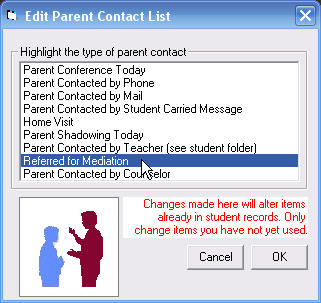
Chose an item from the list that you know you have not used. If you change an item that is already in any student's record, the change will be retroactive and alter that record.
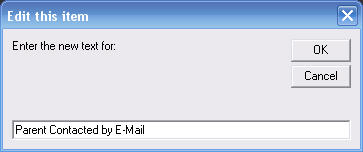
Enter the new text for the item.
When you are finished click to save your changes.
to save your changes.