Direct Administrative Assignments
Direct Assignments or Administrative Assignments are entries that you make into the student record when major disciplinary events occur. Sometimes we call these the "Big Ticket" items.
As you can see below, there are many choices when you open this window.
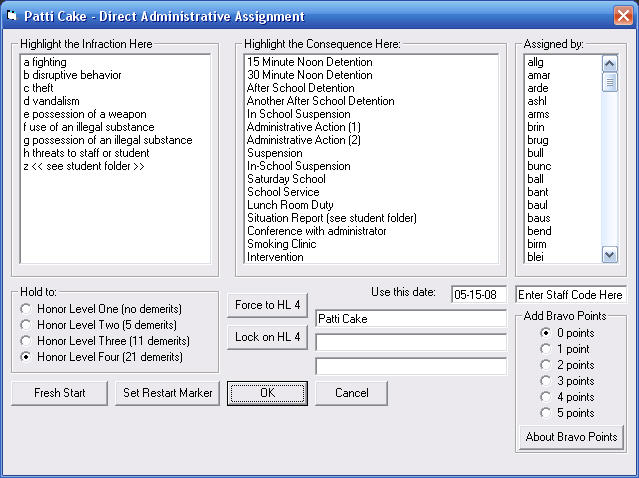
Let's look a a typical situation where you want to record that a student has been suspended by the principal, Mrs. Curtis, for fighting. You can click here to look at some of the other features and options that have been tucked into this same window.
To make an entry you must select one item from each of the three large frames across the top of the window. For this example these items are selected:
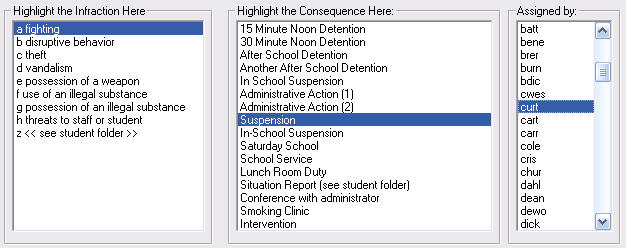
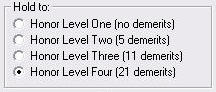 HLS will assume that for such a major offence you will want to put the student on Honor Level Four. You have the option to change that by selecting any of the levels in the "Hold to:" frame.
HLS will assume that for such a major offence you will want to put the student on Honor Level Four. You have the option to change that by selecting any of the levels in the "Hold to:" frame.
We recommend that you change the date to match the day of the offence. If you wish you can make another entry to record the Consequence Served date.
Direct Administrative Infractions
The list of infractions shown on this page is limited. You can set up your own, more extensive list of Direct Administrative Infractions in the Site Editor.
Direct Administrative Consequences
The list of consequences included on the Direct Assignment window includes the basic consequences that you use for regular infractions and Additional Direct Assignment Consequences that you can set up in the Site Editor.
 button
on the
button
on the