Editing the Special Consequences
 Special Consequences are additional consequences that an administrator can choose while making a Direct Administrative Assignment when a student has been refered for a big ticket item.
Special Consequences are additional consequences that an administrator can choose while making a Direct Administrative Assignment when a student has been refered for a big ticket item.
To create your own list of additional consequences
go to Utilities and open the editor as shown here on the right.
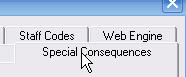 Then click the tab at the top that reads Special Consequences.
Then click the tab at the top that reads Special Consequences.
The window will appear. It looks like this:
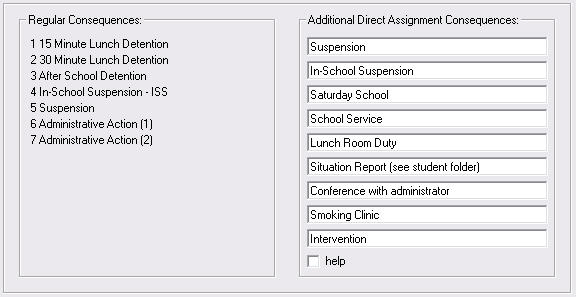
The window is divided into two sections. On the right you will see your Regular Consequences. These are the Stages of Consequence that HLS normally works through when students have been cited for an infraction. Click here to find out how to edit these consequences.
The consequences on the right are ones that you can edit. You can place any text in here that you need.
If you want to make changes here, it is best to do this at the beginning of the school year or any time before direct assignments have been entered.
Saving Your Changes
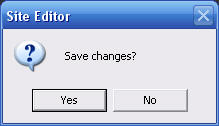 When you close this window you will be given the choice to save your changes.
When you close this window you will be given the choice to save your changes.
 Remember, you can always check the
Remember, you can always check the