Marking Consequences Served
Give some thought to when you want to include an entry in the record indicating that a student has served his or her consequence. We have tried to make your daily tasks of entering infractions as quick and easy as possible. Marking a consequence served takes several steps and can significantly increase the time you spend with the Honor Level program each day.
We recommend that you only use this entry for the highest consequence levels. It is not necessary to make an entry each time a student serves a lesser consequence. It is easier to assume that a youngster has served his or her detention unless there is an entry that indicates otherwise.
In the example below, a student was assigned the lowest level detention for failure to "Settle conflicts appropriately." We know that she did not serve it because the entry above it says so.
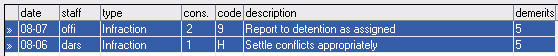
Refer to the paragraph on No-Shows in the section on Attendance Lists for making this entry.
Adding a Consequence Served Entry.
 Begin with the student record and then click the Served Consequence button as shown here on the right.
Begin with the student record and then click the Served Consequence button as shown here on the right.
The following window will appear. The list of consequences will be similar to these. It will be the ones you have set up for your school.
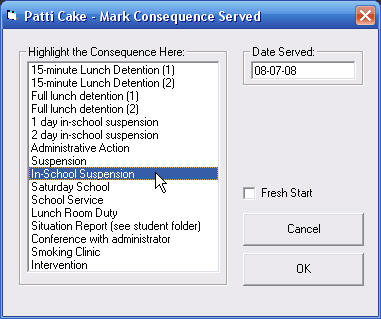
Select the consequence you want from the list on the left, change the date if necessary and then simply click the button.
button.
If you also want to give the student a Fresh Start so that the consequences start again at the lowest, check to box provide on this window.