
Demerits and The Honor Level System
©Copyright 2008, Budd Churchward
Demerits are simply a value that we assign to various infractions to weight their significance. The Honor Levels are determined by demerits. Originally these numbers were hidden internally in the program. Our intent was to focus on the Honor Levels themselves and not be concerned about whether a student had 5 demerits or 7 demerits. Instead we simply said she was on Honor Level Two.
Over the years we have found that some schools want to bring the number of demerits forward and see them on reports. You have the option of turning this feature on or off. Click this link to see how to show demerits with your configuration of HLS.
We use a range of demerits to determine a student's Honor Level. Generally schools set the levels like this:
| HL 1 | 0 demerits |
| HL 2 | 1-10 demerits |
| HL 3 | 11-20 demerits |
| HL 4 | 21 or more demerits |
We only count demerits that are within the student's current roll-over window.
Demerits values are arbitrary. They are used to measure behavior. Like a carpenter's ruler, if the tool has more marks, closer together, you can make finer measurements.
Infractions are each weighted with demerits. Typically these are either 1, 3, or 5 demerits. You can assign any value from 0-9 demerits for any infraction. Minor infractions are weighted the same way. Click the 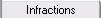 tab in the site editor and edit the infractions. Use the
tab in the site editor and edit the infractions. Use the 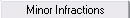 tab to change the demerits of the minor infractions.
tab to change the demerits of the minor infractions.
The number of demerits for each infraction is preset with values that your staff has agreed upon. When a teacher needs to cite a student for an infraction, she does not choose the number a demerits based on the behavior she has witnessed. This provides a level of consistancy for the students and staff as the program is used by many teachers. If a student is cited for not moving through the building in an orderly manner, for example, the number of demerits will always be the same no matter who writes up the student.
Deciding the appropriate number of demerits for an infraction
As a guideline, we recommend that you use the values of 1, 3 or 5 demerits. Infractions here refer to the everyday garden variety discipline issues that come up in the classroom, hallways, cafeteria, etc. Big Ticket items are also assigned demerits and usually significantly more per offence. We call these Direct Administrative Assignments. Click this link to see how you can determine their weighting on a case by case basis.
- 5 Demerits
- These might be infractions where the behavior results in an injustice to another person. For want of a better term, we might say that there is a victim involved. Examples might be:
- Treat staff with respect
- Treat pears with respect
- Settle conflicts appropriately
- Respect school property and the property of others
- These might be infractions where the behavior results in an injustice to another person. For want of a better term, we might say that there is a victim involved. Examples might be:
- 3 Demerits
- These would be infractions where no actual victim is envolved. They might have to with behaving safely and orderly or following rules unique to the classroom, hallway, or lunch area. Examples might be:
- Move through the building in an orderly manner
- Follow classroom rules
- Leave your lunch table clean and ready for the next person
- Follow directions
- These would be infractions where no actual victim is envolved. They might have to with behaving safely and orderly or following rules unique to the classroom, hallway, or lunch area. Examples might be:
- 1 Demerit
- These infractions are usually organizational problems, not behavior problems. Examples might be:
- Come to class prepared
- Arrive to class on time
- Bring a signature from home
- These infractions are usually organizational problems, not behavior problems. Examples might be:
Click on the Infractions Tab in the Site EditorSite Editor to change the number of demerits for your items.
Use values other than 1, 3 or 5
You may want to have an infraction that does not change the student's Honor Level at all. For example, you school librarian may want to remind students to return books. You can have an item like:
- Return library materials on time
If you set this infraction up with zero demerits, the student will get a detention slip and be assigned the lowest consequence, but (assuming there are no other infractions)still be on Honor Level One. If the student returns the book before detention time, the librarian can sign off on the notice. Then the youngster can report to detention as assigned, but simply turn in the signed slip and be excused.
When your staff is activily envolved in planning your school wide discipline program, they develop a sense of ownership which in the end makes your system more likely to succeed. If your teachers seem unable to aggree on whether an item should be 3 or 5 demerits, you can suggest that they compromise and make it 4.
- Use appropriate language
Some schools may want to weight one or two items more heavily than all the others. For example, they may feel strongly that student's who do not attend detention as directed should be hit a little harder and have chosen to make this item 7 or 9 demerits. Remember, 9 is the maximum number of demerits you can assign any infraction.
- Report to detention as assigned
The values recommended earlier match well with the suggested Honor Level ranges. As most schools begin to include some type of restrictions on Honor Level Three or Four students, it is nice that no single infraction can move a student from HL2 to HL3 or from HL3 to HL4. If no item is weighted at more than 5 demerits, a student would have to receive at least two infractions to see such a significant change in his or her privileges.
Guest Teachers and Substitutes
Some schools want to pump up the system when a teacher is absent and a guest teacher has to take the class. We have had requests for a way to double the demerits when an infraction is written by a substitute. There is no way to make this happen automatically. And remember, if we doubled 5 demerits, it would exceed the maximum of 9.
Even so, here is a simple stategy that allows you to accomplish the same thing. In addition to your regular basic infractions, add two minor infractions as well. Weight one 3 demerits and the the other 5.
- Behave appropriately with Guest Teacher (3)
- Behave appropriately with Guest Teacher (5)
When you enter these items in the site editor your software will suggest using a letter for the infraction code. You might want to use the numbers 3 and 5 instead. This will allow you to easily remember which one to use when you make the entry.
Now, when you receive an infraction from a substitute teacher, first enter it as you normally enter all the slips but set it aside from the others. Then, before you print, enter the slip a second time as a Minor Infraction using either the code 3 or 5. This will double the number of demerits a student receives, but not escalate the consequence that he or she is suppose to serve.
As one demerit infractions are usually organizational issues and not behavior problems, we do not recommend that you add a third item to double these. Of course, if disagree you can add one anyway.
Different Weightings for the Same Infractions
If you do want to give staff members the choice between giving a student 3 or 5 demerits for particular infraction, you will need to put it in the computer twice. Use two different code letters and weight each one differently.
Even though you may have selected the option to show demerits on your reports, you will probably want to indicate the difference in the demerits in the text. This option only shows the number of demerits that are currently active in the student's roll-over window. By adding the number in parenthesis, your reports will always indicate the value.
- A - Arrive to class on time (1)
- B - Arrive to class on time (3)