The Print Task Manager
Since its earliest beginnings in 1986 our goal has been to make The Honor Level System as easy to manage as possible. We have built this program around the needs of the person who enters the data and prints the slips and reports every day. We have listened to people at the keyboard and let them guide us in this area.
 The Print Task Manager is our answer to your requests. Each day you do the same thing. You want a simple button that will exicute all the tasks with a single click so that you can walk away from the computer and get on with your busy schedule. Then when you're ready you will find everything you need waiting for you in your printer's tray.
The Print Task Manager is our answer to your requests. Each day you do the same thing. You want a simple button that will exicute all the tasks with a single click so that you can walk away from the computer and get on with your busy schedule. Then when you're ready you will find everything you need waiting for you in your printer's tray.
What you see below is the Print Task Manager in it's simplest form. There is an option that generates a larger version which includes all of the Date to be Served features. Click on the link in the previous sentence to learn more.
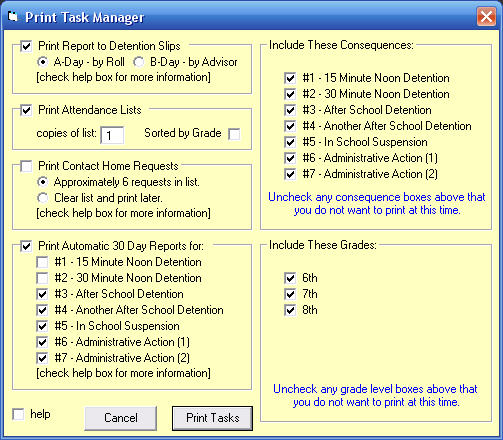
Please note: Most of the checks that you see when you open this window are pre-set in your Site Editor. You can change them there so you won't have to change them here each time you access the Print Task Manager. See the notes below to find out where to make these changes.
 To help you understand all that is happening here, we will look at each of the six frames separately and see what they do.
Remember, you can always check the Help Box and then move your mouse pointer over objects in the window to learn more about what you see on the screen.
To help you understand all that is happening here, we will look at each of the six frames separately and see what they do.
Remember, you can always check the Help Box and then move your mouse pointer over objects in the window to learn more about what you see on the screen.
- Print Report to Detention Slips:
This frame let's you set how the Report to Detention Slips will be sorted. Most schools will make no changes here. Their slips will be sorted by the Roll teacher so that they can be easily handed out the next day.
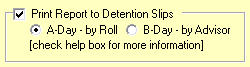
Schools with alternating A-day B-day Schedule can choose between having the slips sorted by Roll [A-day] or Advisor [B-day] before clicking the
 button.
button.
If you do not want to print these slips at this time, uncheck the box at the top of the frame.
- Print Attendance Lists:
The attendance lists are pages that can be used to take roll when students serve their assigned consequences. Cick here to learn more about the Detention Attendance Lists.
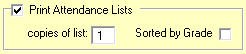
There are two settings that you can change in this frame.
The number of copies of the list you need. [It will not print more than 5. If you need more than this, it is faster to print only one and then use your photo copy machine.]
You can change the number here or click:Edit Options #1 in your Site Editor if you would like to know how to change the default number that appears here.
Sorted by grade .... Normally the students on the list will appear in alphabetical order. If you want them sorted by grade level first and then in alphabetical order, check this box.
You can click the
 button on the home screen if you only want to print these lists.
button on the home screen if you only want to print these lists.
If you do not want to print attendance lists at this time, uncheck the box at the top of the frame.
- Print Contact Home Requests:
The box at the top of this frame is not checked when you open the window.
The Contact Home Request freature is a routine that you may only want to use two or three times a week, unless your school is quite large.
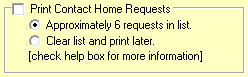
The HLS software watches for reocurring entries from the same teacher for the same student. When the count of infractions reaches the number you set in your Site Editor a report is printed for the teacher requesting that the student's parents be contacted.
There are two options to choose from here.
The first is to print the requests. You must check the box at the top of the frame. The program has estimated the number of reports it will print. If the number is quite large it may be because you have not printed these request in a long time. You should consider the second option.
If it has been a while since you have printed these requests, the software will probably print reports for teachers who have not had issues with a student for some time. You should select clear lists and print later and then use this routine after the next batch of infractions. The program will still look at recent entries and your requests will be more current.
You can also click the
 button on the home screen
when you want to print these requests.
button on the home screen
when you want to print these requests.
Click Edit Options #1To learn how to set the parameters or de-activate this feature.
- Print Auto 30 Day Reports:
The Print Task Manager will print 30 Day Reports for all students who are assigned to the consequences checked in this frame. It will only print events for the past 30 days. If you have consequences that require the student to see an administrator in the office or if you want it to be part of a notice that you are sending home they can all be prepared here without you having to bring up each student individually to print the report.
You can check and uncheck boxes here before you print. However you may want to choose which ones are automatically checked here by clicking the Edit Consequences tab at the top of your Site Editor.
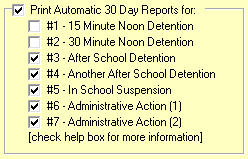
- Include These Consequences:
Most schools will want the Print Task Manager to print slips and lists for all of the Stages of Consequence. A few need to print them in separate batches at different times of the day.
These boxes will always be checked when you open this window. Uncheck the consequences you want to skip each time you print.
If you do make use of this feature, make sure that you do not Clear the Slips between printing the batches.
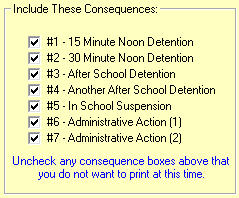
- Include These Grades:
This feature works the same as the one described above. If you need to print your slips and lists separately for different grade levels, uncheck the boxes you want to skip before you click the
 button.
button.
If you do make use of this feature, make sure that you do not Clear the Slips between printing the batches.
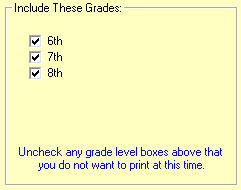
The Date to Be Served Options
If your print task manager is wider and includes more frames, it is because you have activated the Date to be Served features of your program. Click the this link to learn more about these options.