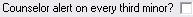Using the Counselor Alert Option
Counselor Alerts are a special kind of contact home request. If you choose to activate this feature, they will be printed at the same time you print the requests for the teachers.
The counselor alert is triggered differently from the others. It watches for only minor infractions and counts them no matter which staff member has cited the student. The counselor alert is printed every third time a student recieves a minor infraction.
Turning on Counselor Alerts
To use this feature you must first turn on the Contact Home Requests. If you want to use counselor alerts but not the call home requests, make use of the Exempted Staff Member option and exclude all of your teachers.
To turn on counselor alerts go to Edit Options #2 in the Site Editor and check the box as shown below.