Defining a New Group Flag
 The Honor Level System allows you to set up dozens of special groups using the Flag Register. To create your own custom group of students start by clicking the Groups button on the start screen as shown here.
The Honor Level System allows you to set up dozens of special groups using the Flag Register. To create your own custom group of students start by clicking the Groups button on the start screen as shown here.
 Then select Flag Register from the choices on the left.
Then select Flag Register from the choices on the left.
Next, click the button. The following prompt will appear. In this sample we are planning to create a group of all the students on our Polo Team.
button. The following prompt will appear. In this sample we are planning to create a group of all the students on our Polo Team.
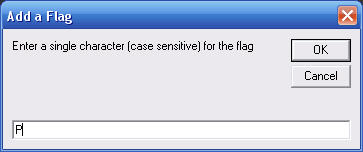
We have entered a capital P here as our flag. Because the flags are case sensitive, we can use a small p for another group later.
Next we are asked to enter the name or title of our group.
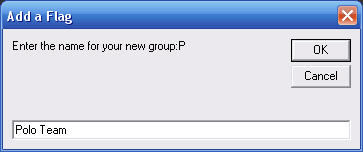
We are given the chance to confirm our entry and then our new flag appears in the Flag Register List.
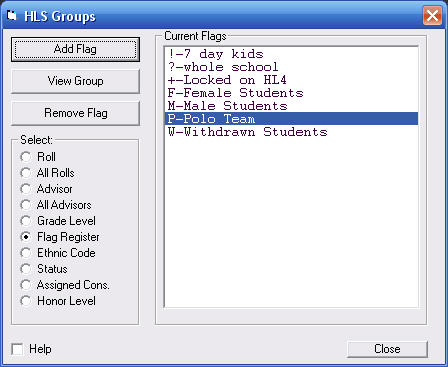
Adding Students to Flagged Groups
There are many ways to add students to flagged groups. You can do it individually from the Edit Biographic Data window or by selecting Flags from the groups window.