Editing the Student's Biographic Information
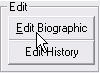 This is where you go when you need to correct the spelling of a student's name, change a phone number, or edit just about anything in the record other than the discipline entries.
This is where you go when you need to correct the spelling of a student's name, change a phone number, or edit just about anything in the record other than the discipline entries.
To reach this window, first bring up the Student's Record. Then click the button. You can also quickly reach this editor by double-clicking any item that you want to edit at the top of the student's record.
button. You can also quickly reach this editor by double-clicking any item that you want to edit at the top of the student's record.
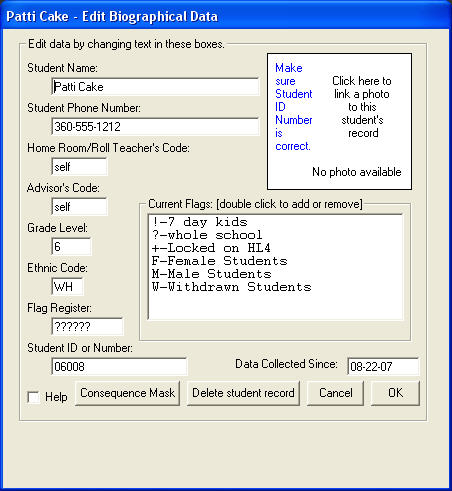
-
Every student has a Consequence Mask. When we prepared your data each mask was set to the full pattern of your stages of consequence. If you need to turn off certain stages for a particular child, use this tool. Click here for a detailed explanation.
-
Click here to see how to delete records. If you have a student who has received many entries, you might not want to delete the record. Even if he has moved and transfered to another school, there is always the possiblility that he may move back in a few weeks. His new school may contact you later and want a copy of his report. In cases like this, it might be better to mark the student as withdrawn. His name won't appear in any of your lists, but you can still print reports and access his record.

