Deleting a Student Record
Before you delete a student record from The Honor Level System, you may want to consider the option of Marking the Student as Withdrawn. Click this link to find out more.
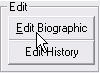
To delete a record you need to first bring the Student Record up on your screen. Then click as shown here on the right. And then click the button.
button.
You will be asked to enter your
verification code before the record is actually deleted.
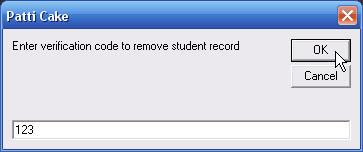
Note: Even if you do delete a student, you can still recover a record after it has been removed. Click the button on the Spelling Checker window. The program will help you recover a record from your daily automatic back ups.
button on the Spelling Checker window. The program will help you recover a record from your daily automatic back ups.
The Honor Level System
On Line Guide: How to Delete a Student Record
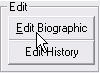
 button.
button.
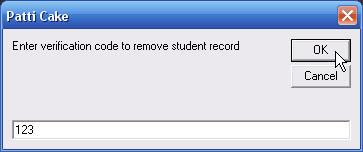
 button on the
button on the