Help With Misspelled Names
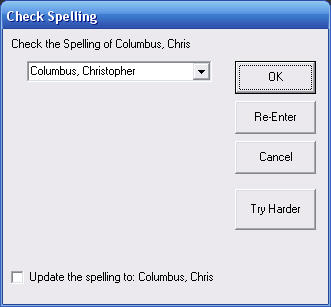
When you enter a student's name, The Honor Level System is ready to help you whenever it can not match your spelling with the spelling of any of the students in the data base. It will try to find a name that closely matches the one you entered by comparing the student's last name with the last names it knows. If it can not find a match, the window that you see on the right appears.
For example, if you enter chris columbus and it can not match this name, it trys something close. In this case it is suggesting Christopher Columbus.
If you like the match, you can click or simply press your [Enter] key.
or simply press your [Enter] key.
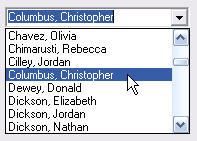 If the software's choice is not correct, click the tiny
If the software's choice is not correct, click the tiny next to its suggestion to expand the list. And then find the name you want.
next to its suggestion to expand the list. And then find the name you want.
The spelling checker gives you a check box for when you would like to update the data base spelling to match the one that you entered.
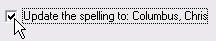
If you have spelled the name correctly and you still cannot find it in the list, click the button. The software will ask you to enter the student's ID number and it will search your current data base and daily backups for the past week looking for the record. Even if you have intentionally deleted a record, you can recover it this way.
button. The software will ask you to enter the student's ID number and it will search your current data base and daily backups for the past week looking for the record. Even if you have intentionally deleted a record, you can recover it this way.
HLS Short Hand Trick
You can use the spelling checker to help you find student records quickly without having to enter a full name. Because the tool uses the student's last name to make its suggestion you usually only need one or two letters of the first name.
For example, if you enter c columbus the spelling checker finds your name right away and all you have to do is press [Enter]. You can even shorten the last name: c col will get you there, too.