Using Shared-Alerts
You can attach a special comment to a student's record to alert other HLS users of important information about the child. The Shared Alert is a notice that does not require the user to click the Notes Button on the record to be view. This message appears instantly anytime some one open's the student's record.
 To create a Shared Alert first bring up the student record and then click the large notes button in the upper right corner of the window. Then, before you enter the comment, you must select the
To create a Shared Alert first bring up the student record and then click the large notes button in the upper right corner of the window. Then, before you enter the comment, you must select the option as shown below.
option as shown below.
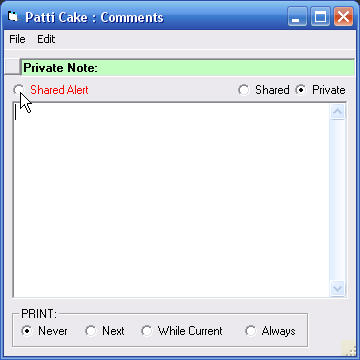
Enter the message you want everyone to see. When they open the student's record it will appear like this. The text will be red to get the viewer's attention. Currently, choice of colors is not an option in HLS.
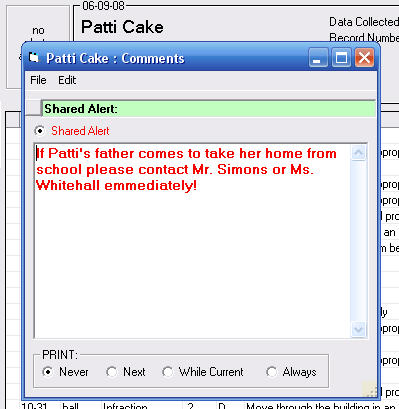
Deleting a Shared Alert
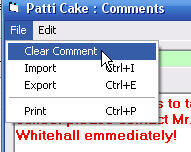 To remove a Shared Alert select Clear Comment from the File menu, as shown on the left, and close the window.
To remove a Shared Alert select Clear Comment from the File menu, as shown on the left, and close the window.
When you create a shared alert on a student, you are still permitted to have a Private Comment of your own. You can even have a Shared Comment at the same time. Select the note you want to view by clicking the appropriate option circles near the top of the window.