Private Notes and Comments
 The Honor Level System provides you with a tool that lets you keep private notes on individual students. Click here for more inforation on creating comments. Click on the large Notes button at the top right corner of a student's record.
The Honor Level System provides you with a tool that lets you keep private notes on individual students. Click here for more inforation on creating comments. Click on the large Notes button at the top right corner of a student's record.
These options are only available if you have your software configured for either Simple Networking or Full Networking.
As you can see below, the option is already selected. Type (or paste) in your comment and close the window.
option is already selected. Type (or paste) in your comment and close the window.
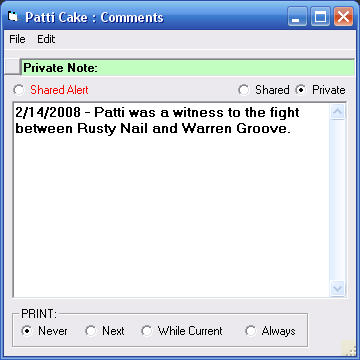
When you create a private note on a student, you are still permitted to have a Shared Comment of your own. You can even have a Shared Alerts at the same time. Select the note you want to view by clicking the appropriate option circles near the top of the window.