Using the Student's Calendar
 The Honor Level System provides you with a way to view the student's Roll-Over Window. You have access to an actual calendar that graphically depicts the discipline events.
The Honor Level System provides you with a way to view the student's Roll-Over Window. You have access to an actual calendar that graphically depicts the discipline events.
To access this calendar first bring up the student's record. And then click the button as shown above. A calendar like the one here will appear.
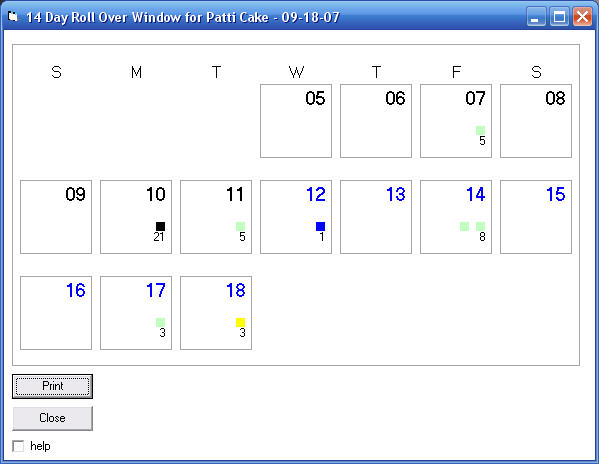
As you can see by the title bar, this is the calendar for September 18. Notice that this is the last date on the calendar. Each day a new date is added and the first date from the previous day is dropped off. We always see 14 days on this calendar and they crawl along day be day.
Notice also that some of the days are shown in blue. These dates represent the short window showing that non-progressive infractions will pop off the calendar in seven days instead of fourteen. (All infractions will drop off here if the student has been placed on a short window.)
 The tiny colored squares represent the discipline events in the student's record. The number in the bottom corner is the total number of demerits assigned that day. As you can see on the right, Patti received two infractions on the 14th. One was 3 demerits the other was 5. Infractions are indicated with tiny
The tiny colored squares represent the discipline events in the student's record. The number in the bottom corner is the total number of demerits assigned that day. As you can see on the right, Patti received two infractions on the 14th. One was 3 demerits the other was 5. Infractions are indicated with tiny squares.
squares.
 On the 12th, Patti received a one demerit non-progressive infraction. You can see it here on the right. Non-progressive infractions are depicted with tiny
On the 12th, Patti received a one demerit non-progressive infraction. You can see it here on the right. Non-progressive infractions are depicted with tiny squares.
squares.
 On the 18th, she received a Minor Infraction. Minor infractions are shown with
On the 18th, she received a Minor Infraction. Minor infractions are shown with squares.
squares.
 On the 10th, a Direct Administrative Assignment was entered. These areindicated with
On the 10th, a Direct Administrative Assignment was entered. These areindicated with squares.
squares.
 Remember, you can always check the
Remember, you can always check the