Group List Print Options
Below we look at the printing options you can do with this list. Click this link to view the Export Options also available to you from this window.
The Honor Level System gives many ways to view, process, and print groups of students. Review our section on Groups to see the many kinds of groups you can view. After you have selected your group click to see a window like the one below.
to see a window like the one below.
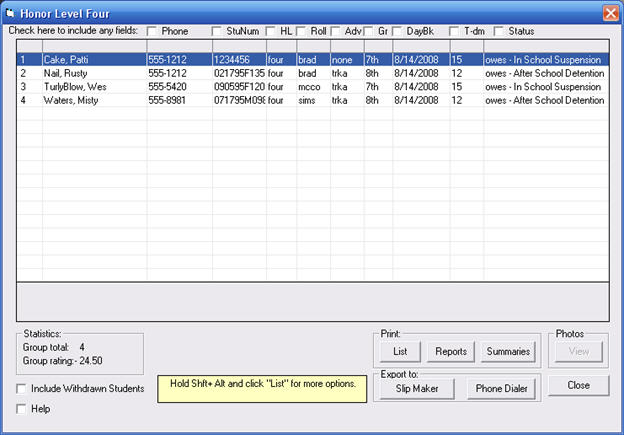
Viewing a Student Record
We will start with a feature that is not immediately obvious. You can quickly check a student's record. Maybe you are surprised that Patti Cake is on Honor Level Four and you want to see why. Double click her name and her student record will instantly appear. In fact, in most places in your program, if you see a list of student names, simply double click any one of them to view the record.
Printing the List
 Simply click List, as shown here, and you will get a list of these students.
Simply click List, as shown here, and you will get a list of these students.
The list will only contain their names. If you want to include more, check the boxes at the top of the columns you would like with the names. You will always get the names, so there is no check box for them.
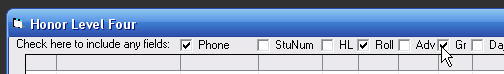
The column choices are:
| Phone | Home Phone Number |
| StuNum | Student ID Number |
| HL | Honor Level |
| Roll | Home Room Teacher |
| Adv | Advisor |
| Gr | Grade Level |
| DayBk | Possible Day Back on Honor Level One |
| T-dm | Total Demerits Earned This Year |
| Status | Current Stage of Consequence |
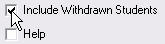 Withdrawn Students and students who are currently Off Track do not appear in your list.
Withdrawn Students and students who are currently Off Track do not appear in your list.
If you want to include these students, check the box provided.
Printing Reports for a Group
 You can print reports for all the students in any group.
You can print reports for all the students in any group.
Click this link to learn more about Printing Group Reports.
Printing Summaries for a Group
 Summaries provide you a brief record showing the number and types of infractions a student has received over the school year. These may be handy reports at the end of the school year.
Summaries provide you a brief record showing the number and types of infractions a student has received over the school year. These may be handy reports at the end of the school year.
Click this link to learn more about Student Summaries.