Exporting Group Lists to Slip Maker
Your Honor Level System software allows you to merge the power of two features together. You can select any list from Groups and send it to Slip Maker. You can even append multiple lists before you print the slips.
To help you understand this process let's consider the following example. Suppose you have two teachers who want to offer a special award to the students on Honor Level one and Two in their home rooms.
Selecting the Group

Start by clicking Groups from the home window. Then bring up the first teacher's class list.
Next, click the Export to Slip Maker button as shown below.

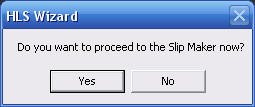
You will be asked if you want to proceed to the slip maker at this time.
Say No.
Appending a Second Group
Now bring up the second teacher's class and click Export to Slip Maker again.
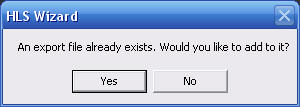 You will be given the opportunity to merge these two lists together. And then be prompted again about proceeding to Slip Maker.
You will be given the opportunity to merge these two lists together. And then be prompted again about proceeding to Slip Maker.
Repeat these steps with as many lists as you want to merge. Then say Yes.
Importing the batch in Slip Maker
You will be taken directly to Slip Maker where you can edit the text to create the message you want. For this example, you will want to check both the Honor Level One and Two boxes. Also notice that Import batch from list is already checked for you.

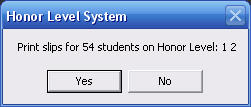 When all is ready, click
When all is ready, click and you will see a quick prompt that will tell you how many slips the program intends to print. If that looks right, proceed.
and you will see a quick prompt that will tell you how many slips the program intends to print. If that looks right, proceed.