Are You Missing Staff Codes?
Why doesn't our teacher list include everyone?
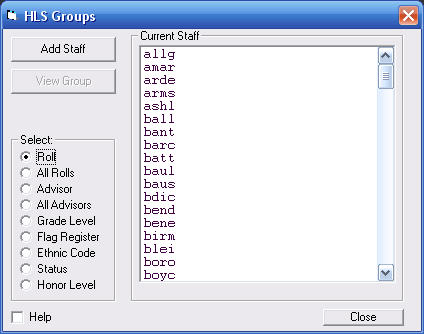
"When I look at the list of staff codes in the Groups Window, not all of our teachers are there."
Your HLS data base consists of records that belong to the students, not the teachers. Each student's record contains two teacher codes. One is roll room, the other is advisor.
When we send you your data, the staff list is pulled from the student records. They were made from the file that you sent us. If you sent us the name of each student's first period teacher, the list will only contain teachers who have students during first period. Teachers who have a planning period, office staff, and any others who do not have students assigned to them at this time will not be in this list.
Don't worry about this. There are two ways to add the rest of your staff to the list. The easiest is to do nothing. Codes are usually the first four letters of the teacher's last name in lower-case letters. If you enter a code that is not already on the list, your program will ask you if you would like the code added to the list or give you the chance to re-enter it if you have simply mistyped the entry. This means that HLS will learn the staff codes as you use them.
If you would rather add several staff codes at once, click here to see how to Add Staff Codes.
The Honor Level System