Entering Infractions with
Full Networking
If you are using Full Networking the Enter Infractions window will look different.
Entering Infractions as an Editor
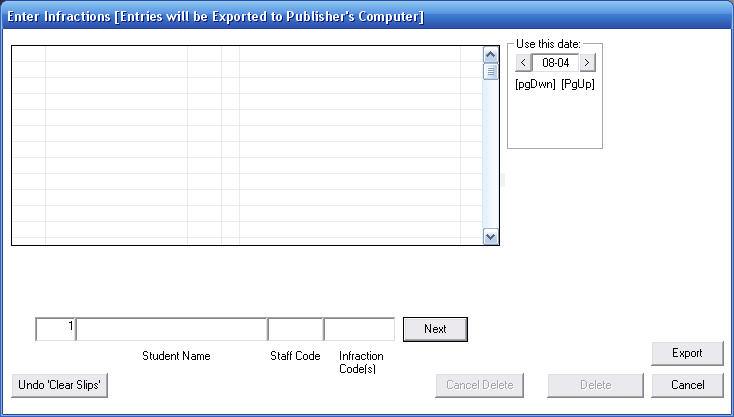
Full Networking allows a user who has been assigned Editor Status to enter infractions just as a publisher would.
The difference is that when an editor enters infractions, the entries are posted for the publisher to find later. They are not made in the actual student's record.
The editor click's the button to post the entries on the network for the publisher.
button to post the entries on the network for the publisher.
Entering Infractions as a Publisher
As a publisher, you will be alerted to the fact that others have posted infractions for you to import.
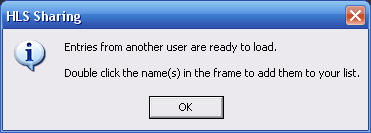
When you open your window it will look like this:
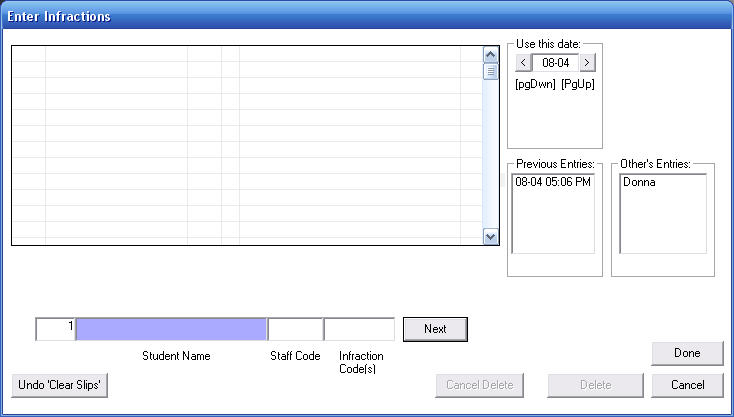
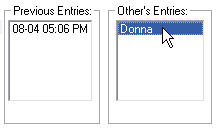 Double click the name of the editor in the box on the right and all of her work will appear on your screen just as if you had typed it yourself. You can add more of your own at this time or simply click
the
Double click the name of the editor in the box on the right and all of her work will appear on your screen just as if you had typed it yourself. You can add more of your own at this time or simply click
the button to process them now.
button to process them now.
Viewing Previous Entries
As you can see in the image above, you can also view entries that you have made earlier. This may be helpful if this task is shared by more than one person and you are not sure if some infractions have been entered.
Simply double click the date and time of a previous entry and you will see the list.