Printing Honor Level Lists
The levels of The Honor Level System a the core of this concept in school wide discipline. Its goal is to help students understand that we Value Good Behavior. The system allows you to define up to four Honor Levels. Click this link for a discussion of the levels. On this page we will look at the tools you can use to print lists and tables of the Honor Levels.
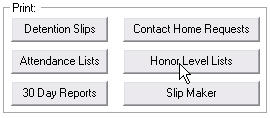 There are two routines that will provide you with Honor Level lists. The oldest one that has been with the program since its beginnings is accessed by clicking this button on the Home Screen. A newer one is reached by clicking on the
There are two routines that will provide you with Honor Level lists. The oldest one that has been with the program since its beginnings is accessed by clicking this button on the Home Screen. A newer one is reached by clicking on the button. Both of these have their own advantages. We will look at the origninal routine first.
button. Both of these have their own advantages. We will look at the origninal routine first.
The Honor Level Table
One of the advantages of using the older routine is that it provides you with a table showing you the numbers of students on each Honor Level for each grade.
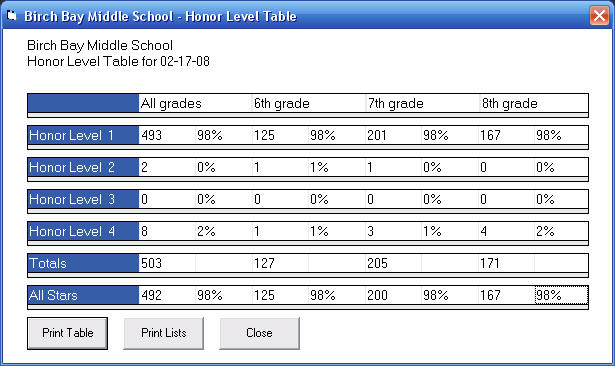
You can quickly print this table by clicking the button.
button.
The Honor Level Lists
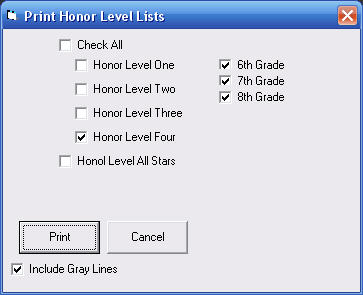
When you click the window on the right will appear and you can set up the program to print several lists for you with just a few clicks.
the window on the right will appear and you can set up the program to print several lists for you with just a few clicks.
If you want to print a list for only one grade level, you should un-check the grades that you do not want. When more than one grade level is checked, you will not get a list for each grade level. Instead you will get one list with students of all those grade levels included.
In contrast to this, if you check more than one Honor Level, you will get a separate list for each level.
If you have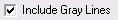 checked, lines will be printed below every third student to make reading the columns easier. Below is a sample Honor Level List:
checked, lines will be printed below every third student to make reading the columns easier. Below is a sample Honor Level List:
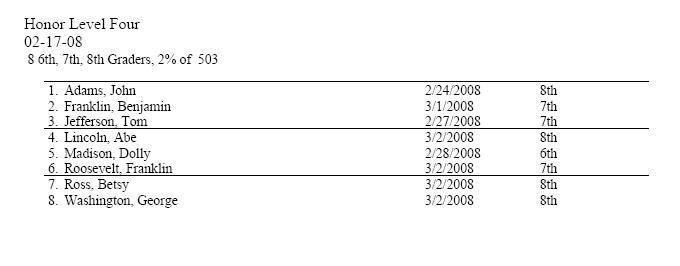
The dates listed in the middle column above are the dates each student could be back on Honor Level One. In the program we call this the Day Back. This would be the first day the student's Roll-Over Window is clear, assuming no new entries are added before then.